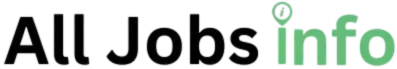Skip to content

Windows Support Engineer
| Company | General Dynamics |
|---|
| Location | Raleigh, NC, USA |
|---|
| Salary | $71454 – $96672 |
|---|
| Type | Full-Time |
|---|
| Degrees | Bachelor’s |
|---|
| Experience Level | Mid Level, Senior |
|---|
Requirements
- 3 + years of related experience
- Bachelor’s degree in computer science, information technology, or related field or equivalent experience
- In-depth knowledge of Windows 10 operating system, including its features, architecture, and functionalities
- Ability to install and configure Windows 10 operating system on multiple platforms, including laptops, desktops, and servers
- Understanding of Windows updates, service packs, and patches, and experience with the installation and troubleshooting of these updates
- Ability to troubleshoot and resolve hardware and software issues related to Windows 10 /11 operating system
- Knowledge of network protocols and security protocols, such as TCP/IP, DNS, DHCP, and VPN
- Knowledge of Active Directory services, Group Policy, and domain configuration
- Experience with PowerShell scripting and command-line interfaces to automate tasks and streamline processes
- Knowledge of Windows Management Instrumentation (WMI)
- Basic Knowledge of virtualization technologies, such as Hyper-V and VMware, and the ability to install and configure virtual machines on Windows 10 operating system
- Excellent problem-solving skills and the ability to design, plan, and implement solutions to complex issues
- Good communication skills and the ability to work well in a team environment while demonstrating personal initiative and the ability to work independently.
Responsibilities
- Provide support for all Windows 10-related issues, primarily researching endpoint analytics and investigating items that impact Windows 10/11 performance and end user experience
- Evaluate endpoint analytical data and windows event/log data to identify areas of concern with workstation performance or issues driving incidents
- Investigate and identify root cause and remediation for identified Windows 10/11-related issues, including but not limited to operating system issues, software installation and configuration, network connectivity issues, addressing conflicting third-party applications, and monitoring system performance
- Work with other IT teams to troubleshoot and resolve complex technical issues.
Preferred Qualifications
- In-depth knowledge of computer architecture, computer hardware components, and working knowledge of firmware, BIOS, and device drivers, as well as their optimization
- Understanding of Operating Systems principles including memory management, process management, threading, CPU scheduling, and security
- Proficiency with performance monitoring and profiling tools such as Microsoft Windows Performance Toolkit, ProcDump/ProcMon, PerfMon, Fiddler, Sysinternals, WinDBG, and Wireshark
- Ability to benchmark computer equipment and analyze results, comparing them against industry standards and optimizing accordingly
- Proficiency with scripting languages such as Python, PowerShell, Bash, or similar automation tools to create automated performance-monitoring tools
- In-depth knowledge of networking protocols, such as TCP/IP, DHCP, DNS, OSI model, and web-related protocols such as HTTP, HTTPS
- Basic Knowledge of cloud-based infrastructures, such as Azure, AWS, or Google Cloud
- Good troubleshooting and problem-solving skills are necessary, including the ability to diagnose issues across multiple domains, such as software, hardware, firmware, network to resolve local or remote performance problems
- A deep understanding of how applications work on top of operating system internals. This includes a strong knowledge of how applications interact with file systems, the registry, network stacks, and system memory
- Knowledge of security concepts and an understanding of how operating system hardening impacts system performance and how to optimize system security without impacting performance
- Familiarity with encryption implementation and impact, such as SecureDoc or BitLocker
- Understanding of impact and compatibility of external docks and input devices, and how they may affect performance or stability.